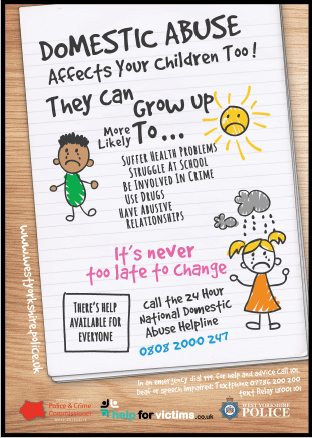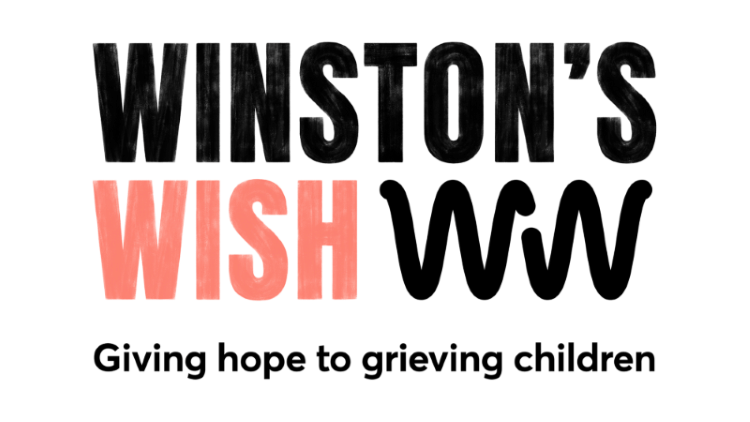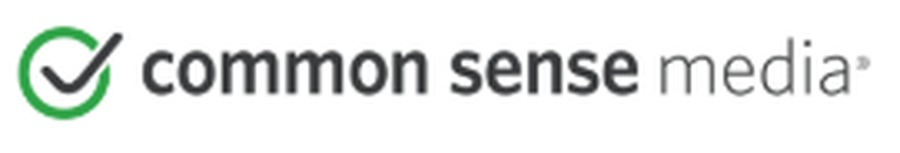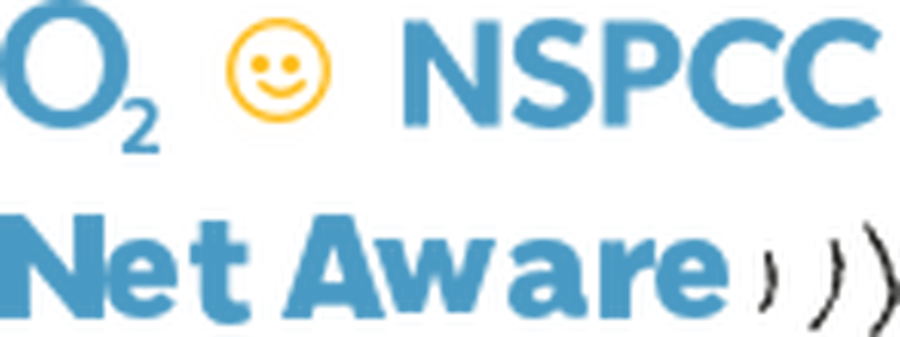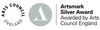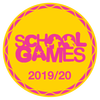Safeguarding
Child Protection
All staff at Westerton receive regular Child Protection training. The school works with a variety of agencies to support the needs of children and families. Designated staff for Child Protection are:
Mrs Sayers (Designated Safeguarding Lead), Mr Livie, Mrs Downes, Mr Pool,, Mrs Dufton, Miss Hewitt , Miss Daniels and Miss Severn.
Westerton also has a named governor with responsibilities for Child Protection. Parents can request a full copy of the school’s Child Protection Policy from the office if required.
Safer Recruitment
Organisations and individuals who work with children and young people have a duty to safeguard and promote their welfare. The Principal, Deputy Principal, Vice Principal and Chair of Governors have all undertaken ‘Safer Recruitment’ training. This sets out procedures and strategies to help those in the recruitment process to deter, identify and reject applicants who are unsuitable to work with children. All staff at Westerton have a current Enhanced DBS check. School volunteers have standard DBS vetting checks. Employment of any new staff follows ‘Safer Recruitment’ procedures and is extremely rigorous.
Security
To ensure the security of the site, access to school during the day will be via the school office only.
Drop off and collection of children
The school gates will be open at 8.30am to allow access into the playground. Cloakroom doors will open at 8.30 am for KS2, 8:35 for KS1 & Reception and 8:45 for Nursery to allow children to enter the building.
At the end of the school day, the gates will be unlocked at 2.45 pm on Westerton Road and 2.55 pm on Hesketh Lane to allow access for collection of children. The gates will be locked shortly after when collection is complete.
Nursery children
To pick up children who attend Nursery for 15 hours, the Westerton Road gate is opened at 11:40 to allow access to the playground. This also allows children attending Wednesday PM sessions to arrive with the gates closing at 11:50am.
Health and Safety
All staff at Westerton have a responsibility for Health and Safety. The school has a designated governor for this area who meets with the Headteacher, Site Manager and members of staff with responsibilities for Health and Safety. Site inspections are carried out regularly.
Anti-Bullying Guide
Advice for Pupils Let's make Westerton a bully-free zone!
Nobody likes the idea that there may be times when bullying takes place in our school, but unfortunately it does happen. What we need to do when bullying does occur is put a stop to it fast. You can help us to do this by telling your parents if someone is deliberately making you feel frightened or unhappy at school. Even better, tell your teacher or Mr Livie about what is happening and we will try to resolve the problem.
Steps you can take to stop bullying:
- Tell the person doing the bullying that you don't like what s/he is doing to you. Say 'I don't want you to do that' This way the person knows that what is happening is not fun for you.
-
Try moving away and making new friends
-
Don't try to hit back because you might get into trouble or get hurt
-
Play in busy parts of the playground where plenty of people will be able to see what is happening
-
Try not to react to the bully - pretend you don't care what s/he says - bullies like to see that you are upset
-
If you see someone else being bullied, don't join in because it makes you feel safer - instead, try to help the person being bullied. Talk to them quietly, away from the bully and tell a teacher.
Remember, though, unless you tell someone, then the bullying will carry on.
You can find out more advice through these organisations:
Bullying Online www.bullying.co.uk
Kidscape www.kidscape.org.uk
Your parents can find out more from ParentPlus 0808 800 2222
Mental Health and Wellbeing
Mental Health and Wellbeing Support
The Mental Health & Wellbeing Team
Jane Sayers - Designated Safeguarding Lead / Mental Health & Wellbeing Lead
Mrs Jane Sayers delivers targeted family support, co-ordinates multi- agency working and is an Early Help Lead Practitioner and Designated Safeguarding Officer. Mrs Sayers works with children and families to promote good outcomes for these individuals and co-ordinates the early help supportive interventions for all pupils, particularly those who have experienced adverse childhood experiences. Mrs Sayers works with a number of internal and external agencies to tailor the right support at the right time for our children and families. Mrs Sayers is also the Attendance Lead for the Academy; close monitoring of attendance can help us to identify attendance patterns. This is linked directly to our Safeguarding Policy and the Academy has a duty of care to challenge attendance in line with this policy. Patterns emerging in attendance can often be one of the first signs that children and families may require support from school.
Claire Maskery- Emotional Wellbeing Learning Support Assistant (EWLSA)
Mrs Maskery delivers a range of interventions to individuals and small groups to offer pupils the opportunity to build on the basic emotional literacy skills covered in the PSHE curriculum. Every year we also select pupils from across Year One to take part in a nurture group. They are chosen for various reasons, all of which are positive and with the intention of boosting their self-esteem and confidence. Children may have been chosen because staff recognise that they will benefit from working with peers in a small group, express difficulties with friendships at playtime, or just need some time to feel special and have fun.
Tyler Severn- Pupil & Family Engagement Mentor
Miss Severn works closely with our pupils and families. Miss Severn will deliver targeted interventions and is a key contact for our families. Miss Severn works to bringing a ‘Team Around the Child’ so that support can be effective both in school, and at home. The role of the Pupil & Family Engagement Mentor is to deliver interventions that will remove barriers to learning for identified pupils. Interventions are tailored to the child’s need. ‘Seasons for growth’ explores a concept theme such as, Life is like the Seasons and Change is Part of Life, the programme also supports children experiencing bereavement and loss.
LEODIS SUPPORT SERVICE (LSS)
Our Leodis Support Service is the Cluster for our Multi Academy Trust. Referrals to this service by the Academy can help families to gain support such as counselling, family support, health, housing and safeguarding.
Please ask to speak with your child’s teacher who can liaise with the MH&WB Lead to offer initial support and refer into this service.
You can also Contact Mrs Sayers by ringing the school office on 0113 2533504 if you require any further information about the support that we can offer you child.
Please click on the following link for more information on a range of supportive services available to our children and families
https://www.leodis.org.uk/leodis-support-service/wellbeing/
Bereavement Support
Here are some useful links:
https://www.childbereavementuk.org
Child Bereavement UK supports families and educates professionals when a baby or child of any age dies or is dying, or when a child is facing bereavement.
https://www.winstonswish.org/supporting-you/supporting-a-bereaved-child/
Bereavement support service for grief and loss in children and young people.
Online Safety
E-Safety: Keeping your child safe online
The Internet is a wonderful and life enhancing invention and many of us use it in our daily lives. Phones, tablets, computers, game consoles and even DVD players are capable of accessing the Internet. You will be aware the Internet hosts many exciting opportunities for education. The online world is a wonderful place for young people to explore, with unprecedented opportunities for learning and creativity, but just like the real world there are risks and dangers they should be aware of and which we should all act to protect them from. As a school we encourage the use of technology as an important part of our students’ development but always want them to spend their time online safely. As a parent/carer you can play a significant part in ensuring this.
At school, pupils engage with a rigorous e-safety curriculum. The school network is extremely secure and protected by numerous filters, including our Network Manager. This means that pupils are unlikely to encounter an e-safety issue whilst at school. However, out of school, in a more open environment, pupils are more likely to encounter an e-safety issue. This can be a daunting concept for many parents; often there is a feeling that pupils know more than parents!
If you feel like this, then please do not despair! There is a lot of support available to parents to help them to keep their children safe whilst using technology at home. School will support parents wherever possible. The E-Safety coordinator and one of the school's Child Protection Designates, is always willing to offer advice and support to parents. You can contact him/her on the school number above. If you believe that your child is a victim of cyber bullying, please contact the E-Safety Coordinator to discuss the issue further. The school takes all type of bullying seriously and will do its upmost to bring those responsible to account. Remember, if your child has been send an offensive or bullying message, DO NOT DELETE IT, as this is valuable evidence.
Just a few simple steps by you can help keep them safe and give young people the awareness to know what to do if they feel uncomfortable about anything they encounter while on the Internet.
If you do not wish for your child to be able to access any inappropriate content online, please ensure that their computers, laptops and other devices with Internet access are all fitted with parental controls.
You can find free downloadable versions online or you can contact your Internet service provider (such as BT, Talk Talk, Sky) for more information.
As a minimum, please set parental controls on your search engines, youtube account and the mobile phone your child uses.
One of the most popular search engines in the world is Google. You can visit Google’s informative safety centre for simple step by step guides - www.google.com/familysafety/tools
There is also a lot of advice available from the Thinkuknow website. There are numerous resources and fact sheets available that support the work we do in school. Thinkuknow is run by CEOP, a police organisation who host the report abuse button (which you will find on every page of our site).
Parents need to be vigilant and monitor the sites, services and apps that their children access. If your child is using any of the below, please talk to school's e_Safety Officer about some of the potential dangers.
- SnapChat: An app that sends photos to others for a few seconds before deleting it- There are ways that the pictures sent can be retrieved. People have been known to take a photo/film the image as it appears. Some young people have been using this App to send inappropriate pictures voluntarily or when pressurised.
- Burn Note: Similar to Snap Chat but with Text- this has similar issues as the messages can be retrieved, stored and used.
- ASK.FM: A site where you can ask questions and anybody can answer anonymously- this has led to a number of self-harming incidents due to negative responses and bullying.
- Chat Roulette: A site where you are matched to a random person from anywhere in the world via your webcams- most of the content on this site is highly sexualised and children are at risk of being exposed to pornographic material.
- Blackberry Messenger: Free instant messaging service on Blackberry phones- pupils can block unwanted contacts but not change their ‘Pin’ (id) so these details can be widely published across the Internet.
- Facebook- Pupils under 13 should not have accounts. However, this is not always the case, if your child does have an account, please contact the school's e_Safety Officer for tips that may discourage unscrupulous people trying to add your child.
See Also: What parents and carers need to know about Facebook and Messenger
Internet Rules
Rules for Responsible Internet Use
The school has installed computers and Internet access to help our learning. These rules will help keep everyone safe and help us to be fair to others:
- I will only access the system with my own login and password, which I will keep secret.
- I will not access other people's files.
- I will only use the computers for school work and homework.
- I will not bring removable storage drives from outside school unless I have been given permission.
- I will ask permission from a member of staff before using the Internet.
- I will only email people I know, or my teacher has approved.
- The messages I send will be polite and responsible.
- I will not give out my home address or telephone number, or arrange to meet someone, unless my parent, carer or teacher has given permission.
- I will report any unpleasant material or messages sent or me. I understand my report should be confidential and would help to support other pupils and myself.
- I understand that the school may check my computer files and may monitor the sites I visit.
Click on the links below to look at useful websites featuring Internet safety
www.parentscentre.gov.uk/usingcomputersandtheinternet/
www.becta.org.uk/schools/safety
Below is a CEOP video that provides useful infomation about keeping your child safe on the Internet:
Useful Links
CEOP Child Exploitation and Online Protection
Part of the National Crime Agency
‘Protect(s) children from harm online and offline’
Provides advice on issues relating to child safety, not just online. Can be used to report any concerns regarding child safety (see logo on our home page)https://ceop.police.uk/
Part of CEOP
‘Come in to find the latest information on the sites you like to visit, mobiles and new technology.’ Part of CEOP and provides information relating to child online safety. It includes an area called the CyberCafe where children can interact with elements onscreen and learn about how to stay safe online. It is also possible to report concerns through this website.
Mumsnet is a large online community with advice for parents on a wide variety of issues
Guidance for online safety and a discussion forum covering a wide range of topics.
Get Safe Online a jointly-funded initiative between several Government departments and a number of private sector businesses
An American site providing resources for education and families.
Provides information on different media, including games, apps and social media sites.
The National Society for the Prevention of Cruelty to Children (NSPCC) is a charity campaigning and working in child protection in the United Kingdom and the Channel Islands.
Online Safety section provides information on different media, including games, apps and social media sites. There are guides for parents covering different topics.
Net-aware A collaboration between O2 and the NSPCC
Items on the NSPCC website can be accessed through this website.
Parent Info is a collaboration between CEOP and Parent Zone.
Information and guides for online safety.
MOMO Online Safety Guide for Parents
TIK Tok Parents Guide to Online Safety
O2 & NSPCC Your Child's Online World - guide for parents
O2 & NSPCC Share Aware - guide for parents
Use of Games Consoles
Parental Guides
| APPLE |
|
| Nintendo Switch | |
| Nintendo 3DS | |
| Playstation | |
| WiiU | |
| XBox family | |
| XBox 360 | |
| XBox One |
Web Filtering
Our Internet Service Provider, Schools Broadband provide our web filtering. They have made available several documents which show how they comply with the requirements to ensure that children are safe when accessing the Internet in school.
https://wwwschoolsbroadband.co.uk/e-safety
Specifically, appropriate filtering in education settings.